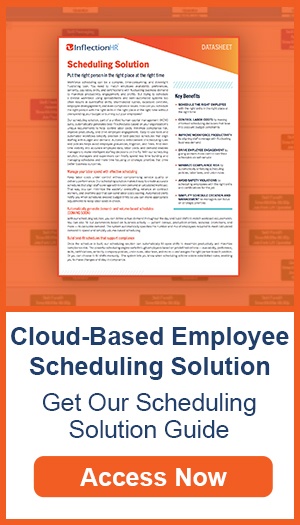Hybrid work remains a hot topic in modern businesses, and is often seen as a tradeoff that either employees or employers are making. Employees want flexible schedules and the option to work remotely, while businesses are are favoring the collaboration and culture building that in-person work brings. Building a hybrid work schedule requires matching the in-office and remote work models with a functional workflow that accomplishes the goals of each team and the business overall.
As an HR professional, your input is key to building the policies surrounding hybrid work and the schedules that will define the work-life balance for your hybrid teams. This article will provide a helpful look at how to make the right decisions for a productive team, where employees get their best work done in the most effective environment, and the organization gets the greatest level of productivity from its workforce.
Benefits of Hybrid Work for Employees and Businesses
- Easier to Maintain Work-Life Balance - Employees who can spend some time working from home also have more time for self-care, don't have to take as many days off sick, and often spend time working that would normally be reserved for commuting.
- Increased Schedule Flexibility - Remote work can allow employees to work their most effective hours and more easily manage schedule conflicts that life often throws our way.
- Improved Productivity When Managed Correctly - With the proper resources, support, and scheduling, employees can experience improved productivity while working remotely from home.
- Simplifies Disability Accommodation - Working from home allows employees with disabilities to customize their work environment to suit their unique needs, which can be more difficult to achieve in a traditional office setting.
- Cost Savings on Both Sides - Employers save on facility costs, and employees and companies alike can save on commuting costs.
Considerations When Building a Hybrid Work Schedule
Before building a hybrid schedule for your team, it's important to consider how that schedule will achieve the company's goals. Determining the optimal schedule model and level of flexibility to provide depends on what your employees need to accomplish and when they will be needed on-site. You can also consider personal preferences and productivity patterns, and other ways to improve the workforce scheduling process.
What Tasks are Better to Do At Home vs In the Office
Determine the goals and tasks of your team and what is best done in each environment. Data entry, for example, is an ideal remote work task, while working hands-on with products naturally will require time in the office. With teh right tools, collaboration can be effectively conducted online, but is often observed to generate more effective outcomes and positive sentiment when conducted in person. Categorize tasks according to their suitability for remote or hybrid work, and identify those that can be efficiently performed in either setting.
The Number of Days in the Office vs At Home
When it comes to work-life balance and a functional workflow, its important to consider the number of days spent in the office vs working from home. Some offices require employees to spend at least two days a week in the office for an even feel, some only bring employees in twice a month to touch base before scattering to the four corners to work remotely and keep in touch digitally.
The most effective schedules make clear the organizations rationale behind the schedule and how they're taking employee's needs into account.
Personal, Assigned, and Hot-Desking in the Office
How will you assign desk space in the office? The three standard options are the traditional personal reserved desks, the more flexible assigned and shared desks, and the most flexible hot-desking, where any employee can work from any available workspace. Results have shown that most employees are comfortable with both traditional reserved desks and reserved and shared desks.
Office Resources for Remote Teams
Make sure your remote teams have access to the same productivity-oriented resources as they do while in the office. This means remote access to company software, and possibly a stipend to build up home offices or pay for high-speed internet.
What to Do About Longer Commutes
You may also have remote workers who are further out and cannot easily commute to the headquarters. Decide whether they need to pack up and fly down frequently, less frequently, or if exceptions will be made based on distance.
Hybrid Schedule Models
There are several forms of hybrid schedules for you to choose from. The right balance of days in the office vs working remotely will be set by the type of schedule you choose to build.
Shift Work: Alternating Which Teams are In the Office
Some hybrid working offices have teams alternate how is using the office and who is working at home. This minimizes the space needed for employer facilities and can provide a regular schedule for employees that they can rely on. Employees can prepare for their week on-site and put in their best before heading home again.
Week On, Week Off: Blocking Office/Remote Time in Weeks
Another alternating schedule is the week-on, week-off approach. Not always one-for-one, on-site or remote days are determined in week-long blocks. This gives employees the opportunity to know what is coming, even if the schedule changes or if the count of weeks on/off are irregular due to project needs.
Assigned Days: Give Everyone a Predictable, Repeatable Hybrid Schedule
Some offices have employees come in on specific days. For example, an employee may come in every Tuesday and Thursday, or only on Thursdays and Fridays. This allows employees to predict and plan their schedules while taking remote days to unwind from in-office stress and focus on their purely digital tasks. Assigned days can be frequent or infrequent, aligned with the team or arranged so that employees are in a mostly-empty office most of the time.
Flexibility: What It Takes to Get The Job Done
Some hybrid models leave scheduling entirely in the employee's hands. They decide which days it will be most productive to work at home or head into the office. The only rule is that their decisions accomplish whatever it takes to fulfill their work tasks, complete projects on time, and meet team expectations.
Collaboration Days: Bringing Everyone Together for Specific Projects
In other models, teams are only brought into the office when group collaboration is necessary. This might be fore several days at a time or a single day a month, depending on the team.
Travel Remote: A Unique Approach
Lastly, you may want to consider the possibilities of travel-based hybrid work. Remote work unlocked the possibility to work remotely from hotel rooms, airport lounges, and off-site with clients in addition to working from home. If there is a great deal of travel required for roles in your team, you will want to build a unique hybrid model considering their situation.
Hybrid Scheduling Best Practices
Lastly, let's talk about a few hybrid scheduling best practices. We've discussed how every team handles hybrid scheduling differently based on the tasks and workflow they need to accomplish. But there are always a few ways that you can make a hybrid schedule more supportive for your team and more effective no matter the model.
Booking Time and Clear Communication
Avoid surprises or call-in situations. Build a hybrid schedule where employees always know which days they are coming in. If employees set their own schedules or production flow requires some call-in days, provide channels for clear communication.
Let employees book a desk, office, or conference room if you do not have assigned seating, and use team communication channels when schedules change to keep everyone on the same page.
Make Office Time Rewarding and Desirable
You want employees to look forward to time in the office or it will become something to be avoided. While you can't make the commute any more enjoyable, you can make the office a rewarding place to work. Provide attractive surroundings, cutting-edge workspaces with ergonomic chairs, dynamic meeting and huddle rooms, and consider regular catering for anyone who is currently on-site.
Don't be afraid to ask your employees what they would find most motivating in the office, every team is a little different. It might be a fish tank or office cat, a burrito bar, a music system, or even a nap room for recuperation during long collaboration sessions. For some, it may be as simple as ensuring they don't come into the office only to have to spend most of their day on video calls with other internal teams.
Adapt to What Works Best for Each Team
Once you choose a hybrid scheduling model, be ready for it to change. Data-driven decisions can help you optimize results and employee satisfaction. Hybrid schedules are still being explored and every team's flow is unique. Listen to feedback, get to know the needs of the project, and be ready to adapt policies based on what works best.
Clear Time-Tracking Policies
Lastly, makes sure your time-tracking policies are rock-solid. Assigned shifts make time tracking easy, but flexible schedules may require a more proactive solution. You might, for example, build time tracking into work software so that remote employees are automatically clocked in when they are online and making changes. This way, no hours are missed. You might accept time clock entries through the company's communications platform or through your task assignment dashboard.
Building the Ideal Hybrid Schedule for Your Company and Teams
As an HR professional, schedule building is one of your core job functions. It's important to carefully observe your teams to build schedules that work best for them. The best thing you can do is give your teams a baseline they can rely on for consistent scheduling patterns, policies, and flexibility when they need it.
To further explore the future of work and hybrid business models, contact us today.