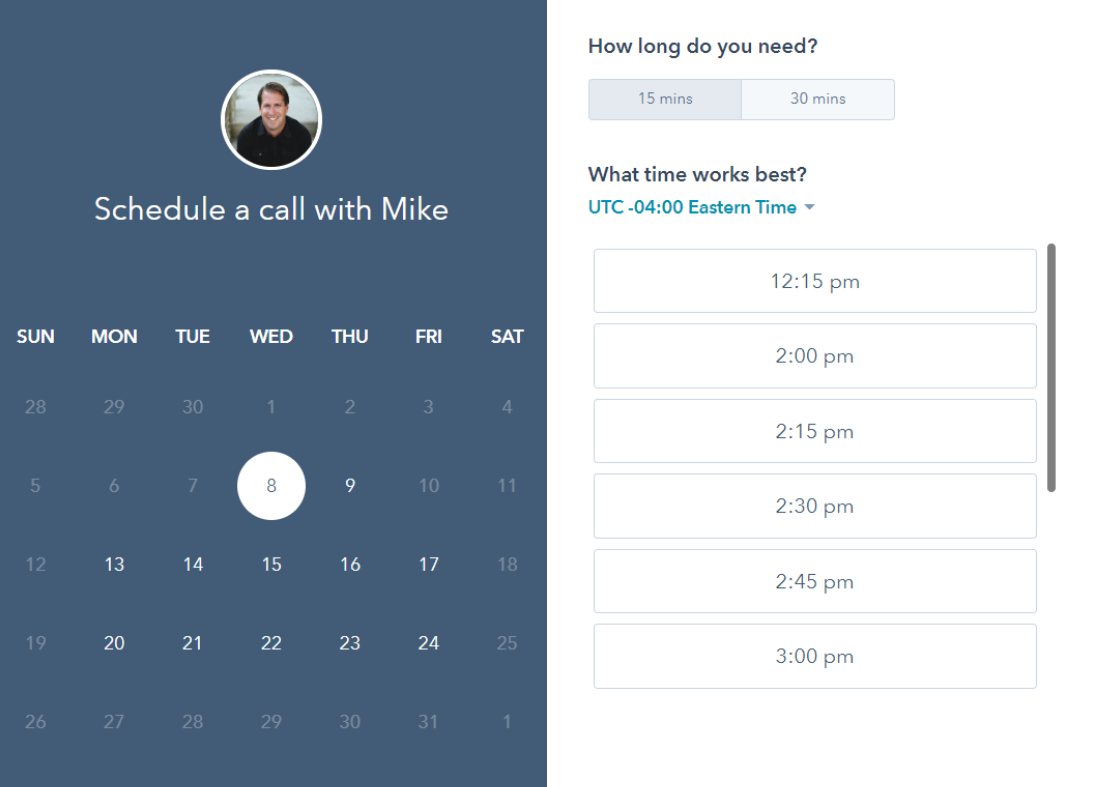This page is intended for all users of our TotalHRWorks mobile app, which is being replaced in August 2020.
Quick Links:
Download the App
Download the new HCMToGo mobile app today! (Use QR codes or links below)
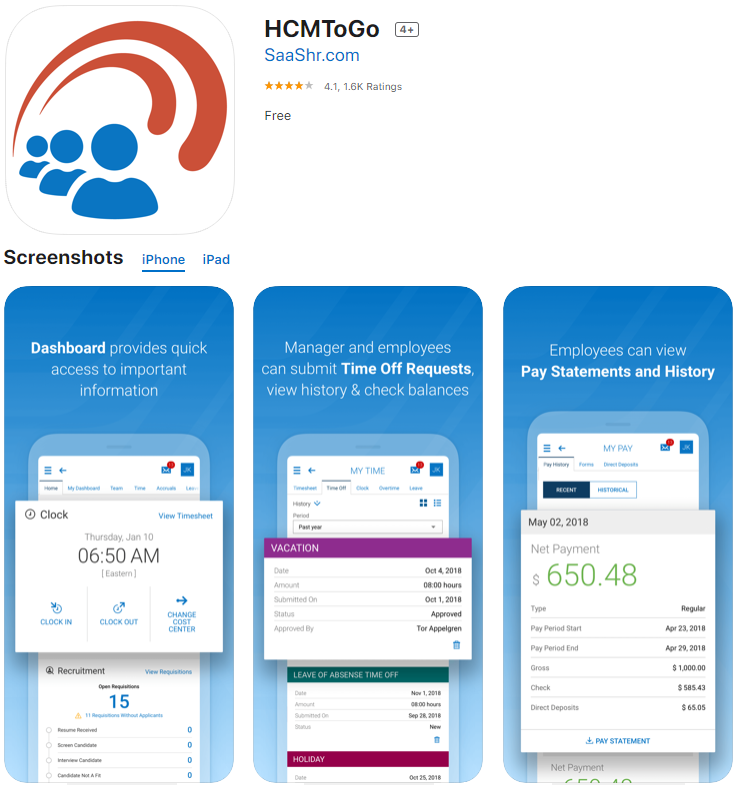
Employees and Managers
We want you to have an easy and effortless experience using the mobile app. Here are tips to help you get started:
- Your employer manages the app The HCMToGo app is managed by your employer. This means that your employer decides how you use and access the app. So, look to your supervisor or company administrator for questions about the mobile app including login information and connectivity challenges.
-
Understand what your Company Shortname is. You’ll need this number in order to access the app. Not sure what that number is? Your company administrator can help you out.
-
Watch our mobile videos.
Watch Mobile Videos
View the following videos to learn how to navigate and use the app like a pro!
-
Installing and Accessing the app - Learn how to find the mobile app, how to download it, and how to log in.
-
Navigating the app - Learn how to navigate the mobile app.
-
Clocking in and out on the app - Learn how to punch in and out.
Mobile Administrators
This guide will help you with a seamless deployment to your end-users:
- Review the New UI Mobile Experience User Guide
Tips for Administrators
Here are some additional tips to be aware of as you roll out the new mobile app:
- Promote the app! This HCMToGo Toolkit helps promote the new mobile app to your organization.
- Leverage charts in the new HCMToGo experience to understand what devices your employees are using to access the system. The visualization of this data easily allows you to understand if your employees are using the new mobile app or are still using the classic app.
- Optimize the experience. You will miss out on key features in the app if you are not using timesheet workflows and supported timesheet profiles.
- Check your security profiles. We designed HCMToGo so you can roll it out by security profile. That means you can determine the specific groups to test out the app before you introduce it to your whole organization.